Hi DT_LSB,
This is the steps I take to successfully install Visual Studio .Net 2003 on my Windows 7 Enterprise machine :
1) Install FrontPage 2002 Server Extensions for IIS 7.0 (download here).
2) Install Visual Studio .Net 2003. Just skip when the installer command you to configure Frontpage 2002 Server Extension.
3) Install .Net Framework 1.1 Service Pack 1 (download here).
4) Go to Control Panel > Administrative Tools > Internet Information Services (IIS) Manager. Highlight your machine, then double-click on ISAPI and CGI Restrictions. Change setting for ASP .NET v1.1.4322 to Allowed.
Maybe there are some unnecessary steps, but it works for me. I hope this it works for you too.
Proposed As Answer bypunk5sagoeTuesday, October 13, 2009 6:55 AM
按上面步骤。
然后建立虚拟目录。
必须将虚拟目录设置为应用程序池,否则无法进入调试。注意Web.config文件最后配置节无 syswebserver 节。应删除。

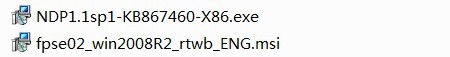
这两个文件一定要安装,在本人机器的E盘目录下。